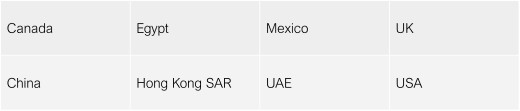Get access to HSBCnet directly from your mobile device with the HSBCnet Mobile app.
Start today. If you’re an existing HSBCnet user, simply download the HSBCnet Mobile app from your mobile device's app store. It offers enhanced optimisation for your mobile device with direct access to your HSBCnet services anytime, anywhere.
Access HSBCnet Mobile app user guides. If you need guidance or want to learn more about the app:
- Log on to HSBCnet from your desktop.
- Select ‘?’ at the top or ‘Need help’ on the right side of your screen.
- Choose ‘User guides’, then the ‘HSBCnet Mobile app’ topic.
Download our app. The HSBCnet Mobile app is currently available in more than 60 countries/regions on iPhone or Android™ mobile devices.
Three simple steps to get started using the HSBCnet Mobile app:
- Search 'HSBCnet' on your mobile device’s app store and download it. Depending on your device, supported app stores are the Apple App Store, Google Play™ store. If you are in mainland China, search ‘HSBCnet’ on China’s local Apple App Store or Android app stores – Baidu Mobile Assistant (recommended), Tencent YingYongBao, Xiaomi Mi App store, or Huawei AppGallery.
- Use your existing HSBCnet Username and security credentials to log on to the HSBCnet Mobile app.
- Access HSBCnet Mobile app services through the menu on the home page.
Use the HSBCnet Mobile app to:
- Generate security codes for HSBCnet.com instead of using a physical Security Device. Refer to the Mobile Authentication section on this page for detailed information and guides
- View account balances and recent transactions
- Create Priority Payments, Inter-Account Transfers, and/or Bill Payments to existing beneficiaries1
- Track the status of your payments
- Authorise Priority Payments, Payments in the Eurozone, Inter-Account Transfers, ACH Credits/Debits, Bill Payments and File Level payment instructions1
- Authorise Import DCs and DC Amendments, Import Bills and Import Loans
- Manage Receivable Finance services covering Account Information, Message Centre, Draw Payments and Recent Transaction History1
- See an overview of our liquidity positions with the Liquidity Dashboard2
- Receive notification of payments ready for authorisation via My Alerts
- Authorise cross-border payments and preview foreign exchange rates with Get Rate1
- Preview foreign exchange rates ahead of making payments
- Capture a cheque image and electronically deposit it into your HSBCnet account using the Mobile Remote Deposit Capture feature
- Engage with HSBCnet Helpdesk and ask for help using the Mobile messaging feature
- Set up and receive automated notifications
1 Specific services not available in all countries/regions. When you log on to the HSBCnet Mobile app, only those services that are enabled in your country/region may be visible. Any related transaction limits and permissions are the same as when using the main HSBCnet.com site.
2 Any related permissions are the same as when using the main HSBCnet.com site.